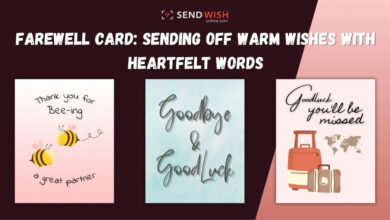Enhance Your Web Browsing Experience with a URL Opener

Efficient operation is critical in today’s fast-paced digital world. Time is of the essence whether you’re a student conducting research for a project, a professional gathering information for business, or simply browsing the internet for fun. Often, we are bombarded with connections to numerous websites, publications, or information. Individually accessing each hyperlink may necessitate a significant amount of time and effort, thereby diminishing overall productivity. However, there is a solution that can transform the way you navigate online: the web URL opener. This article will examine how a URL opener can help you improve your web browsing experience, streamline your workflow, and increase productivity.
What exactly is a Web URL Opener?
A web URL opener is a handy tool that allows you to open numerous URLs simultaneously. Instead of clicking on each link separately, a URL opener lets you enter a list of URLs and access them all at once with a few clicks. This time-saving function is handy for jobs requiring many websites or articles, such as researching, comparing items, or perusing internet resources.
How Does a Web URL Opener Operate?
Most URL openers operate through a simple and user-friendly interface. Users often enter the list of URLs they want to open into the application by manually inputting them or pasting them from a document or webpage. Once the URLs have been entered, users can start the opening process, and the URL opener will load each link in a different browser tab. Some URL openers include capabilities like link organisation and categorisation, opening sequence customisation, and list saving for future use.
The Advantages of Using A Web URL Opener
There are numerous advantages to employing a URL opener.
Time-saving
By opening numerous links concurrently, a URL opener significantly lowers the time spent manually clicking and navigating, allowing users to reach the necessary content more efficiently.
Improved productivity
By swiftly browsing and navigating across many websites or publications, users may complete activities more effectively, enhancing overall productivity.
Organisation and efficiency
URL openers frequently include capabilities for arranging and managing lists of links, allowing users to categorise, prioritise, and save URLs for future reference.
Reduced cognitive strain
By automatically opening links, a URL opener reduces cognitive load and decision-making fatigue, allowing users to focus on content rather than navigation mechanics.
Customisation and flexibility
Many URL openers allow users to adjust the tool to their preferences and workflow requirements, so optimising the browsing experience to meet individual demands.
Ways to Get the Most Out of a Web URL Opener
While a web URL opener can surely expedite your surfing experience, there are several guidelines and best practices to remember to maximise its effectiveness:
Organise your links
Before utilising a URL opener, ensure your list of URLs is organised. Group similar links and prioritise them based on their importance or relevance to your work.
Use keyboard shortcuts
Many URL openers include easy shortcuts for adding, erasing, and opening links. Familiarise yourself with these shortcuts to speed up the procedure.
Learn about advanced features
Explore the settings and options of your preferred URL opener to uncover advanced features that can improve your browsing experience, such as customisation choices, browser compatibility settings, or integration with other tools and platforms.
Regularly update your lists
Keep your lists of URLs up to date by removing outdated or irrelevant links and adding new ones as needed. It will ensure you always have access to the most relevant and current content.
Experiment with different tools: Feel free to try different URL-opening tools to see which best meets your needs and tastes. To choose the best tool, test various features, interfaces, and functionalities.
Conclusion
A URL opener helps improve the web browsing experience, increases productivity, and optimises workflow efficiency. A URL opener saves time, lowers cognitive load, and improves organisation and flexibility by automating the act of opening several links at the same time. Whether researching, comparing products, or just perusing the web, including a URL opener in your browsing routine can dramatically improve your overall experience. So, why waste time painstakingly clicking links when you can do it all with a few clicks? Try a URL opener today and make the most of your online experience.