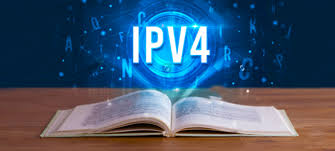Learn iOS App Development: A Step-by-Step Guide for Beginners

Do you find the world of mobile applications fascinating? Mastering iOS app development may be an exciting journey whether you want to create the next viral app or start a successful career. This in-depth guide will take you step-by-step through the necessary steps to launch your iOS app development career, enabling you to create innovative and engaging apps for Apple’s ecosystem.
Understanding iOS App Development
iOS app development is the process of creating applications that are specifically built to function on Apple’s iOS operating system, which powers devices such as the iPhone, iPad, and iPod Touch. With millions of users worldwide, iOS provides developers with a profitable platform to showcase their ideas and connect with a broad audience. You can capitalize on this sizable market as an iOS app developer and produce worthwhile apps that appeal to people worldwide.
Step 1: Setting Up Your Development Environment
A development environment must be set up before you can work on an iOS app. You will need Xcode, Apple’s integrated development environment (IDE) for iOS app development, and a Mac computer running macOS. Everything you need to design, develop, and debug your iOS applications is included in Xcode. Once Xcode is installed, explore its capabilities and get familiar with its interface. Xcode is the central hub for developing iOS apps, starting new projects, and testing your apps on simulators or devices.
Step 2: Learning the Basics of Swift
The programming language used for iOS app development is called Swift. Swift, a language created by Apple, has a contemporary and user-friendly syntax that facilitates learning the basics of programming for newbies. Learn the fundamental ideas of Swift, including variables, data types, loops, and functions, one at a time. You can learn Swift with many online tools, tutorials, and courses. Choose a learning approach that works for you and get started, whether that is through interactive coding challenges, video tutorials, or textual guidance.
Step 3: Exploring UI Kit and Swift UI
Apple offers two frameworks for creating user interfaces in iOS apps: UI Kit and Swift UI. Although UI Kit has been the conventional option for developing iOS apps, Swift UI provides a more interactive and declarative method of UI design. Learn about Swift UI and UI Kit; each has applications and benefits. Try to improve your handling of user interactions, comprehension of layout limitations, and creation of basic user interfaces. Gaining proficiency with these frameworks will enable you to develop visually appealing and intuitive iOS applications.
Step 4: Understanding App Architecture
The arrangement and layout of the code inside an iOS app are referred to as its architecture. When an architecture is well-designed, it increases scalability, performance, code readability, and maintainability.
Explore various app design patterns, including MVC (Model-View-Controller), MVVM (Model-View-View Model), and MVCVM (Model-View-Controller-View Model). Understand how each pattern divides up the concerns in your app and pick the one that most closely matches your project’s specifications.
Step 5: Building Your First iOS App
You now have a firm grasp of the principles, so it’s time to develop your first iOS app and put your knowledge to the test. As you gain more experience with the development process, add functionality to your simple project idea (such as a small game, weather app, or to-do list). If you encounter difficulties, don’t hesitate to seek assistance from internet forums, communities, or an iOS app development company. Working with other beginners and learning from experienced iOS app developers can help you learn much faster. Consider seeking mentoring or consulting services from an iOS app development company. They may provide insightful advice and in-depth knowledge to guide your project on the right path, guaranteeing that your software complies with industry standards and user expectations.
Step 6: Testing and Debugging
Debugging and testing are critical phases in the iOS app development process. Use the debugger and simulator included in Xcode to find and address problems in your code. To ensure your app works well on various iOS versions and screen sizes, you should also consider testing it on actual devices. You can boost your confidence by partnering with an iOS app development company for quality assurance (QA) testing. Their skilled testers can find usability problems and bugs you might have missed, ensuring that your app offers a flawless user experience. Writing unit tests for essential components of your program can help you adopt a test-driven development (TDD) approach. This not only helps to detect errors early in the development process, but it also gives confidence while making changes or rewriting code.
Step 7: Publishing Your App to the App Store
Congratulations! Your iOS app has been designed and tested successfully. It’s time to publish your creation on the App Store and let the world know about it. Create a developer account on Apple’s Developer website first, then get your program ready for submission. Think about collaborating with an iOS app development company for app distribution and launch strategy. They can assist with conducting market research, refining your app’s listing in the App Store, and implementing marketing plans to increase downloads and visibility. To prevent rejection, ensure your software complies with Apple’s requirements and the software Store Review Guidelines. Prepare promotional materials, including screenshots, icons, and descriptions, to ensure your app stands out in the App Store.
Step 8: Continuing Your Learning Journey
The process of creating an iOS app involves ongoing learning. Keep up with the most recent developments in iOS frameworks, best practices, and technologies. Engage in meetups, conferences, and online forums with the iOS development community to share knowledge and gain insight from the experiences of others. To improve your abilities and broaden your app development capabilities, think about learning advanced topics like Core Data, networking, push notifications, and augmented reality (AR). Remember that practice, perseverance, and a willingness to learn are the keys to mastering iOS app development.
Conclusion
Starting an iOS app development project could initially seem intimidating, but anyone can learn how to create iOS apps with the correct support and persistence. By following this step-by-step instruction, beginners may build a strong foundation and start an exciting career as iOS app developers. And remember, if you ever need expert advice or support, do not hesitate to reach out to an experienced iOS app development company. They can offer helpful guidance, resources, and encouragement to ensure your success as an iOS app developer in your goals. What are you waiting for, then? Launch your innovative ideas on the App Store by immediately beginning your iOS app development journey!